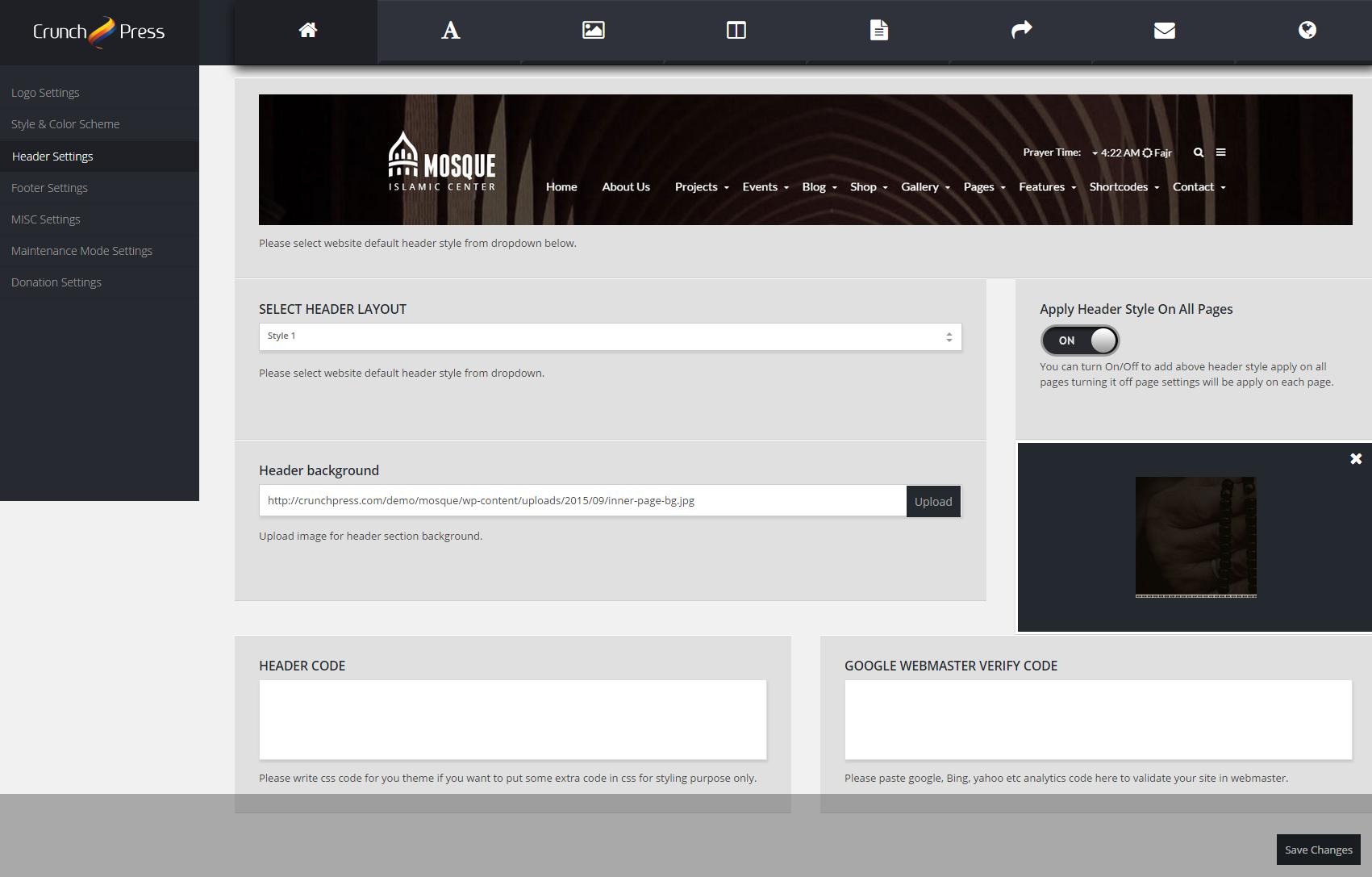Header Settings
You can manage your website Headers, Top Bar Menu and Shopping Cart and Logins at the top of the page, also can manage your website header scripts, CSS in this section. (Dashboard > CP Theme Panel > General Settings > Header Settings).
How To Use
Here is the detailed explanation of how to utilize these settings. Color Scheme: You can change your website color scheme choosing any color you want from color palette. (Dashboard > CP Theme Panel > General Settings > Style & Color Settings).
- Select Header: Select Header Style of your website. Two Options available Style 1 and Style 2.
- Apply Header On All Pages: You can turn On/Off your website header style to appear on all pages.
- Header Background Image: You can upload header background image from here, it will be applied on inner pages.
- Header Code: You can insert your own styles through this option.
- Enable Sign In/Out: You can turn on/off the option for sign in and sign out from header.