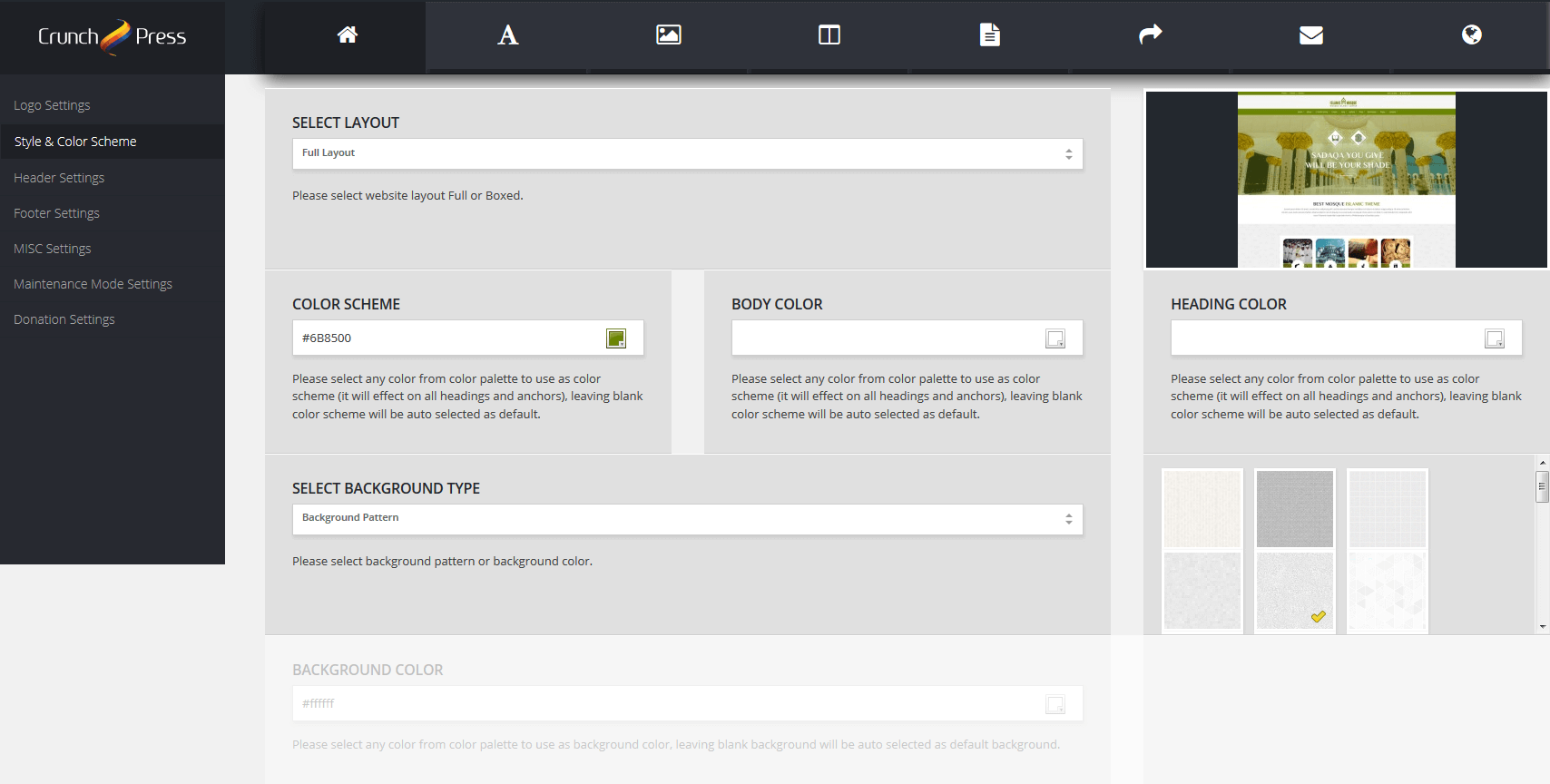Style & Color Settings
You can manage your website color scheme, background pattern, Also you can upload your own pattern, with just one click change your entire website color scheme in this section. (Dashboard > CP Theme Panel > General Settings > Style and Color Scheme).
How To Use
Here is the detailed explanation of how to utilize these settings. Color Scheme: You can change your website color scheme choosing any color you want from color palette. (Dashboard > CP Theme Panel > General Settings > Style & Color Settings).
- Select Layout: Select Layout of your website. Two Options available Full Layout and Box Layout.
- Color Scheme: You can change the color scheme of theme by selecting color from color palette.
- Background Type: You can manage your website Background Type from dropdown Background Pattern or Background Color.
- Background Pattern: You can manage your Background pattern from built in theme patterns.
- Background Pattern Upload: You can manage your Background pattern by uploading your own pattern.
- Background Image Upload: You can upload your own Background Image.