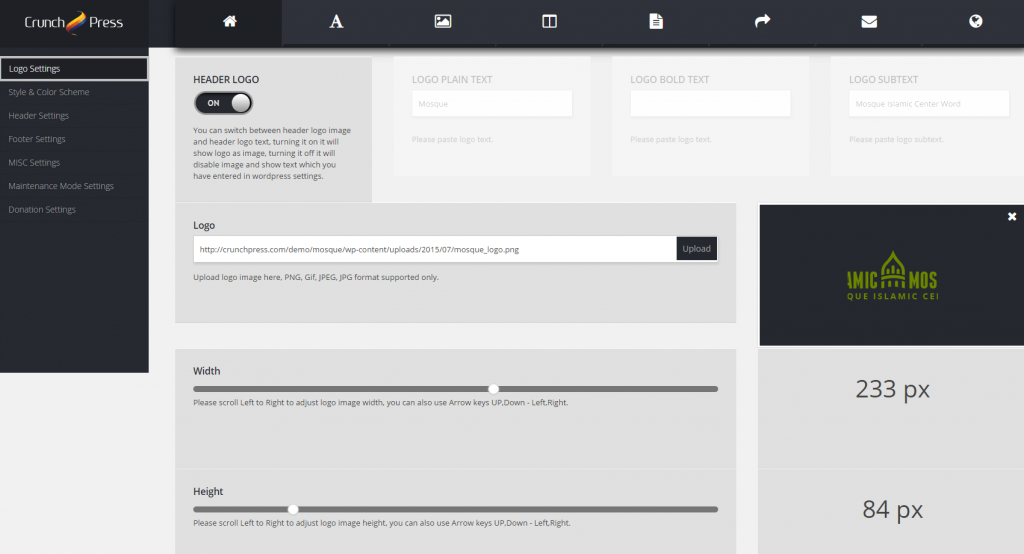Logo Settings
You will get an ease of changing logo and every setting related to it inside the General Settings of CP Theme Panel Provided with the theme. So easy to use, Upload, set width and height and save, That's it.
How To Use
Here is the detailed explanation of how to utilize these settings. You can manage your website logo in this section. (Dashboard > CP Theme Panel > General Settings > logo settings).
- Logo Type: You can easily switch between Image Logo or Text Logo.
- Logo Upload: You can upload your Logo by clicking on Upload Button.
- Manage Width: You can manage your width of your logo by scrolling the slide left to right.
- Manage Height: You can manage your Height of your logo by scrolling the slide left to right.
- Uploading Favicon: You can upload favicon by clicking on Upload Button.